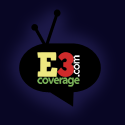After all those hours of enjoyment that your PC has given you, it’s about time you gave your PC had a spring clean! It deserves it!
WARNING! Do NOT use water to clean your PC! That would be extremely stupid! Also, this is just a guide as to what to do. We are not to be held responsible for any problems that may or may not occur as a result of reading this.
The Keyboard
Unless you have a plastic cover over your beloved input device, or you have enough money to buy a new one every year, it might be an idea to start with this. Remove all the keys on the keyboard using a knife or screwdriver. Be careful with the big keys though, as they have been put on weirdly. Now look. What is that under the keys? Yes, that’s dirt. And depending on how long you have been using it, and what you have been using it for, there could be any amount of the stuff! That is made up of crumbs of food, sweat, dead skin, hair, that bottle of Coke you spilt over it last year, and I’d hate to mention what those who read certain sites would have under theirs! You can wipe it off, using a cloth, or if it’s too fiddly and tough, then an old toothbrush will do. If there’s too much gunk under there, then it’s best to throw it away and get a new one. It’s also an idea to wipe over the tops of the keys as well, as this will make it cleaner! Don’t forget to leave the keyboard for at least an hour afterwards if you used any liquids, or to be safe, 24 hours…
The Mouse
Unless you have one of those new-fangled "Ball-less Mice", you’d better read this. Take out the rodent’s ball, and look inside on the 3 rollers. Scrape off the dirt using either a mouse cleaner (Quite cheap) or any suitable object (Fingernails, knife, toothpick…). Replace the ball, and enjoy the better traction that the operation has given you!
The Case (Outside)
Not much you can do here, my friend. Use a cloth to go around the main box outside. For any fiddly bits, use our good friend the old toothbrush! Remember to turn off the power before you clean the dust off the back. Pay a lot of attention to the PSU, as it can get extremely dusty there (Warning! Don’t stick things INTO the PSU, unless you want a haircut akin to Sonic the Hedgehog!)
The Case (Inside)
Remove the case cover (Clean that as well! There could be a lot of dust on it!) and keep the power switched off. Use one of those aerosol dust blowers to remove the dust from the motherboard and any cards you may have. (Warning! Do not rub any of the parts inside with dusters, toothbrushes, or anything that may cause static. Static is evil! Also, don’t be stupid enough to use water here either!)
Pay close attention to anywhere where air can get in or out, and around the fans. The fans can be wiped with a dry cloth to remove any build-up. It might be an idea to tidy away any loose cables, since this will not only make your case more organised, but also improve the airflow inside!
Monitor
Simple here… Anti-static wipes for the screen, cloth for the big plastic bits.
Cables
No, you don’t have to clean these, but instead, bunch them together, so you don’t have an octopus hiding around the back anymore…
Now, that wasn’t so bad, was it?