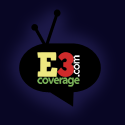A few weeks ago, my old game pad was deemed imprecise and unresponsive, as it made my life hell for playing any sort of games thanks to overuse. I have since given the pad to someone else, and have replaced it with one of Saitek’s top offerings, the P3000.
The P3000 is a wireless game pad that looks like a Dualshock. In short, that’s precisely what it is, with a few changes to make it more original. The design of the pad does lend itself heavily to the Dualshock in having two analog joysticks and the standard 8 way D-pad, but instead of 4 normal buttons it has 6, and only 1 pair of shoulder buttons instead of 2. Heck, it even has two buttons to be in "digital" or "analog" mode to switch on the fly!
The shape of the pad is very Dualshock. You could say it’s an exact copy, but the changes do prove otherwise. I would even go as far as to say that it is better than the Dualshock in some respects, but in others it gets it’s ass whupped. You get the benefit of two rubberised grips for your palms to avoid slipping, something that I have wanted to see on the Dualshock due to "Sweaty Palm Syndrome". The analog sticks are slightly rubberised too for extra grip.
The 6 fire buttons are numbered weirdly, as on a normal pad it is 123456, here it is 346125, as in the 3 4 and the 1 2 got switched around, and this is puzzling. The shoulder buttons are hinged on the outside, so they swing in from the top edge downwards, which is a strange way of doing things. These shoulder buttons are also huge, taking up almost the entire shoulder space up the top, so there is no worry about missing them.
The D-pad is a weirdly shaped plastic circular wavy thing. There is no technical description for it, except that it is circular and probably wavier than it needs to be. It still works well, despite the weirdness. It’s built out of shiny silvery plastic, which is well known for it’s lack of grip, and this is probably why the centre of the pad has a dip downwards for extra leverage.
Analog sticks have always got bad news written all over them whenever I use them on a PC. Having 2 of them is just asking for trouble. For once these sticks are actually quite ok, a little loose but pretty much fine. Pressing down on them also works as an extra button, making the grand total of fire buttons go up to 10.
There is also a big red button on it, called the "Shift" button. In the programmable software this can make the controller have 2 completely different control systems configured to a game, which you can then switch between mid-game if you felt like it. The best feature of it is the fact that it glows red when it is "on", so you know for certain which control system you are using at the moment.
Also on the pad are two buttons marked "Digital" and "Analog", whereby under the Windows control panel, it would select which of the left analog stick or the D-pad is the main control and which is the POV-hat. A nice feature, although a few games do ignore this and therefore makes it useless.
The main draw for this pad is it’s wireless ability. It boasts a 10 metre (30ft) range from it’s receiver (The plinth part) which attaches using USB to your PC. The plinth recharges one set of batteries at a time, and they give you 2 sets so that you can play using one whilst the other set is recharging. The receiver’s only other function, aside from charging batteries and receiving the signal, is that it’s a nice place to "Hang" your pad on whilst you aren’t using it. Although this is not crucial, it’s a nice touch. The LCD screen on the pad, although telling about it’s Digital/Analog status, also has a battery meter to check how much power is left for you to play with on the current pack. This does actually lie quite a bit, where the power level jumps between empty and full quite a bit, and is pretty unreliable. I’ve now taken to the technique of changing the battery over whenever it stops responding, which is about 7 or 8 hours per charge. Throughout, the signal from the pad was received with very few glitches, leaving the game playing experience pretty much undisturbed by interference. Due to it being RF and not IR, this allows for the pad to be held in any position with almost anything blocking it, with little affect to the gameplay.
The obvious loss due to the wireless nature is the force feedback. This has been cut out to raise battery life, and although this can be seen as pretty sensible, it wouldn’t have been that hard to put it in. It isn’t missed though.
The pad is fairly sturdy and robust, with little in the way of faults, except for the D-pad but that’s because it looks disgusting compared to the rest of the controller. It would be pretty difficult to get hold of a better wireless pad short of getting a similar one at a cheaper price, but that would be extremely unlikely.