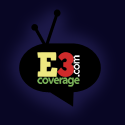Sony Computer Entertainment Europe (SCEE) today announced an innovative new concept in portable entertainment, with the introduction of PlayStation®Spot, providing PSP owners with free content via WLAN.
PlayStation Spot is a small, self contained device that broadcasts a peer to peer WiFi zone, from which PSP users can download a wide variety of game demos, video content, movie trailers, music tracks, image galleries and other innovative content. Designed for use in a wide variety of static or mobile locations, PlayStation Spot offers terrific promotional opportunities for content creators of all types and genres, from record labels to innovative brands, from movie studios to multimedia producers – the creative opportunities are endless!
PlayStation Spot will launch intially in nine countries in Western Europe and Australia, with a total of 300 PlayStation Spot units being deployed. Linked to local marketing plans, PlayStation Spots will be highly mobile and can be deployed to support a wide variety of events and activities. It will also offer highly interactive outdoor advertising opportunities.
“Through the PlayStation Spot network, the PSP owner will gain free access to a rich collection of diverse content in conventional, but also the most unpredictable, locations”, explained Stephane Hareau, SCEE’s Senior Brand Manager for PSP. “With content specifically selected for the event, venue or occasion, this will really add to the unique entertainment experience enjoyed with PSP.
PlayStation Spot Launch Countries
• UK
• France
• Germany
• Italy
• Spain
• Netherlands
• Belgium
• Luxembourg
• Australia
Instructions for Downloading Content from PlayStation Spot:
Step 1: Turn on your PSP™ (PlayStation®Portable) system and slide the WLAN switch to the ON position
Step 2: From the Home Menu, choose the 5 icon, then select the % icon and press the j button to confirm
Step 3: Wait while your PSP™ system searches for content that is available to download
Step 4: Select the content you want to download, press the j button to confirm and wait for the download to complete
Step 5: Once completed, you can view, play or listen to your downloaded content as many times as you like!*
*Downloaded content can not be saved to Memory Stick Duo™; it can be accessed for as long as your PSP™ system is turned on, but will be lost if you return to the Home Menu, turn off or reset your PSP™. You can only download and access one item of downloadable content at any one time. For more information, please visit http://www.yourpsp.com
Malcolm Owen On May 9, 2006 at 11:54 am