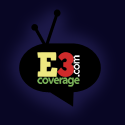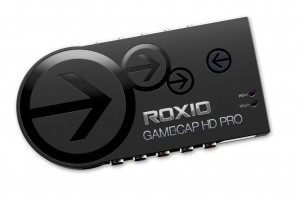 Everyone on the planet seems to have a Youtube channel with a talk and play or reviews these days. There are so many options out there, many pricey because of dedicated hardware and built in hard drives. Roxio offers a cheaper alternative with the Roxio Game Capture HD Pro, use the hardware of your PC to capture and store your gameplay via a USB cable and only at $130.
Everyone on the planet seems to have a Youtube channel with a talk and play or reviews these days. There are so many options out there, many pricey because of dedicated hardware and built in hard drives. Roxio offers a cheaper alternative with the Roxio Game Capture HD Pro, use the hardware of your PC to capture and store your gameplay via a USB cable and only at $130.
The Roxio Game Capture HD Pro can capture up to 1080p, includes streaming to Twitch and an basic video editing software that only works in Windows (Mac and Linux users do not purchase this). The basic video editing software uses a time line similar to Sony Vegas or Adobe Premiere. It has most features you need including recording audio to put over your gameplay, basic transitions and putting various clips together. There aren’t many output options you can tweak with, just presets such as MP4. You can also import pictures as a title screen; there aren’t any fancy options to make your own titles though. Taking screenshots is a little more difficult, there is a lag between hitting the screenshot capture button to when it actually takes the picture, the video is slightly delayed on the computer screen, but you should be gaming on your TV via the pass through.
The Twitch streaming is pretty easy, plug in a mic to your PC and hook up your console to it.
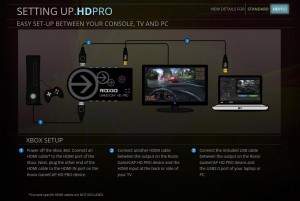 The install is a breeze, simply install the CD and it will update itself with the latest version. The hardware itself is pretty simple, plug in the USB from the Roxio Game Capture HD Pro and choose one of the two inputs you wish to use then connect the output to your TV. HDMI is of course the least messy one since it is just one cable, but you will have to go with Component for PlayStation 3 as it encrypts the HDMI signal. The Xbox 360 and Wii U do not encrypt their game signals so you can just use HDMI for that.
The install is a breeze, simply install the CD and it will update itself with the latest version. The hardware itself is pretty simple, plug in the USB from the Roxio Game Capture HD Pro and choose one of the two inputs you wish to use then connect the output to your TV. HDMI is of course the least messy one since it is just one cable, but you will have to go with Component for PlayStation 3 as it encrypts the HDMI signal. The Xbox 360 and Wii U do not encrypt their game signals so you can just use HDMI for that.
Over all the Roxio Game Capture HD Pro is a very nice package if you already own a speedy computer: Dual Core 2.3 GHz with 2 GB of ram and above is recommended for 1080 30p/60i recording. You don’t need to purchase any video editing software, the setup is a breeze, you can live cast straight from the Roxio software and of course you don’t need to buy a pricey device that comes with a hard drive built in.
Check a review we made entirely using the Roxio Game Capture HD Pro and included software: